Microsoft Dynamics 365 2020 Wave 1
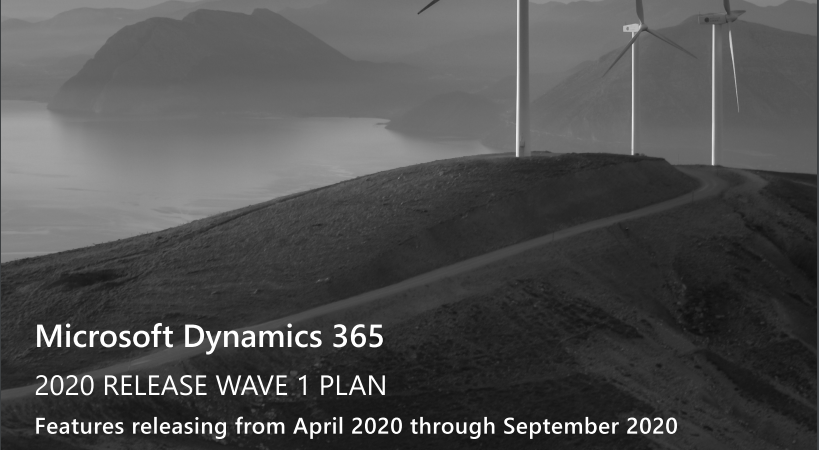
Category: all blogs, ERP, Dynamics 365 Business Central, Business Central 2020 wave1.
The 2020 wave 1 brings in a wave of new features and updates to meet the needs of the ever-changing business landscapes of the current world, it offers you with a more user-friendly environment and addresses to the niche. The new innovations across the Dynamics 365 applications including Marketing, Sales, Customer Service, Field Service, Finance, Supply Chain Management, Human Resources, Commerce, and Business Central provides you with significant capabilities to transform your business.
1) Enhanced mobile accessibility related to device orientation.
This enhancement makes access to information in FactBoxes reachable on phones and tablets too by displaying a small chevron (either on the side or at the top of the page), allowing the user to “pull” the related information onto the screen. In previous releases, this action was only available with certain screen orientations. Now, it is available everywhere on any device.
The navigation controls have been moved to the left pane, allowing users to quickly jump to a different page and get started with tasks on tablets. In previous releases, this was hidden under a menu. The change also allows users and administrators to personalize a Role Center with richer navigation by adding more elements to the Home group (for example, by bookmarking them)
2) Loss prevention
The Microsoft Dynamics 365 Fraud Protection deals with payment fraud and related issues in e-commerce. It allows merchants to bring down the fraud loss and improve the online shopping experience for its customers. leveraging the power of artificial intelligence, loss prevention lets the merchants stop retail losses. With historical transaction data captured, it lets to detect anomalies in business scenarios that can be abused, such as product returns and discounts. When there are deviations from the normal behaviour in the merchant’s ecosystem, merchants are alerted.
3) Compare items price storage
View comparison chart, filtered by item with breakdown by Cost group type and Cost group
Compare item prices storage details, filtered by item with a breakdown by Cost group Compare item price reports come to use when there is large number of lines in the output. This feature lets you sort and filter results of high quantity data such as, for example, requesting a comparison of the current active standard cost against next year’s pending standard cost for around 80,000 items. This new functionality for comparing item price storage, you execute the “Compare item price” report, with a unique name specific for execution, and the results of the report will be stored under this name, it also lets data available for use with external applications.
4) Search in menu
Find function in the Business Central Role Explorer
Finding a report is going to be easier with the option of ‘find a function on the role explorer’ now. Instead of manual navigation, one can use this feature by a keyword to locate it, the feature highlights all the records that exist by the keyword.
5) Receive more items than ordered
Shows over-receipt codes with over-receipt tolerance field highlighted
Shows over-receipt on purchase order line
Without having to take the approval for a new purchase order, the warehouse workers can now carry out and handle the extra goods whilst cutting the lengthy process in times of vendor discount or when good are available for cheaper cost. By setting up the over receive policy and over-receipt tolerance% one can receive the more goods than ordered. The feature triggers the reapproval in such cases, if needed.
6) Disable export of data to Excel
Users can now set limits on people who can export the data on to excel sheets. With the previous options of edit in excel and open in excel the new feature lets you control over data exports on to excel, the default option of exporting data is now controlled by administrators allowing the organization to get stricter controls over the data.
7) Enhanced customer and vendor document layout
Document Layouts page for customers
The painstaking job of sending separate documents to different customers & vendors is now taken care by the new feature which lets you set up specific contact to use with specific documents. This feature lets you to select specific document layout for specific company contact so that only the corresponding documents could be directed to the right contact.
8) Long-running operations can be cancelled
Cancelling a report
The new feature lets you cancel the processing of bulky operations. A cancel option is available on the progressing pop up window which lets you halt the process if needed.
9) Use resource in purchase documents
Purchase invoice with resource lines
Resource feature could be now used as a line type in purchase document letting you keep track of the outsourced or externally hired activities and jobs. One can add resources on purchase orders, invoices, and credit memos and post purchase transactions.
10) Print to attachment
Shows Attach as PDF action on Sales Orders list page
Another feature that is going to be helpful is ‘attach as PDF’, this lets you to have the printout of the previous version when the document is going to the next step of the process, it is particularly helpful when a document is going through multiple steps.
These are some of the features highlighted in the blog, to read more, one can access the complete document of 2020 release wave 1 on Microsoft website. The production deployment for the 2020 release wave has begun and the regional deployments will start on May 1, 2020. However, the preview of the features are already available and one can get ready with confidence knowing the features that could enabled the business.
For more details kindly visit our LinkedIn page:
https://www.linkedin.com/company/allgrow-technologies-pvt-ltd/mycompany/
or you can write us on contact@allgrowtech.com
By Harshit. T.
Author
