Is It Time To Move From Dynamics Navision To Business Central?
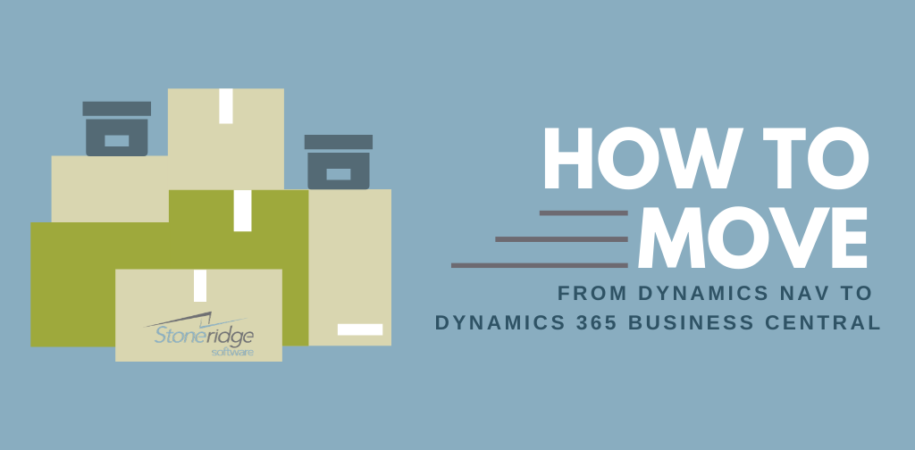
1) How old is your version of NAV?
The older your NAV system is, the bigger the changes needed to upgrade. There have been multiple versions of it and major changes to the product, from 2009 Dynamics NAV till Business Central 2020 This means that upgrades from very old systems actually require multi-stage upgrades but if you are on a 2013 or later system there is a bit more flexibility on how you can get to Business Central
2) Is your data all over the place?
Businesses that are there from a long time, say 10 to 20 year, will typically be dealing with a lot of data that could be creating a mess in the database, there are chances of holding on to the information or data which are of no use in the current times, there are good chances of having redundant information and data being stored in the wrong places. With an upgrade it is possible to keep the required data and cleanse off the rest. This will mean that utilising modern options will yield better results.
3) Growing infrastructure cost
Many companies would be still sticking to traditional on-premise ERP system, spending years in investing its infrastructure, customizations, training, testing, and upgrades making the system to fit ones need, but sticking to such a traditional business management solution could be impacting on overall productivity. Also, there could be problems such as rising costs, decreased employee productivity, increased downtime, data loss, security issues, inaccurate decision making, and so on. And at this point, one must surely be considering for an upgrade.
4) Slow performance issues
the performance of NAV could look deteriorated with increasing amount of data; the traditional coding might take its own time in data retrieval or in conducting a task-based operation. Having older versions means, It is impossible to set a breakpoint in the debugger before the debugging process halts itself. It is impossible to step over a function and the tables system inside NAV are also not so powerful, however the business central as fixed these issues successfully
5) To keep up with technology and utilize the most
Getting on to the new versions requires revamping a lot of traditional structures of a company and also due to the cost involved in such upgradations one may restrict themselves from upgrading but this leaves the customers behind the time. Unless they invest in a full re-implementation or they have to find workarounds. Encouraging users to stay on the latest versions will help businesses stay up to date with the latest technology in an ever-accelerating capability race
Like we said before, these are some of the broader aspects that determine the need to upgrade for the latest version, and if you think you need more insights into the process with respect to your business we would be more than happy to assist.
For more details kindly visit our LinkedIn page:
https://www.linkedin.com/company/allgrow-technologies-pvt-ltd/mycompany/
or you can write us on contact@allgrowtech.com
By Manasa D.
Author
